CTI > Microsoft Dynamics 365, Genesys Cloud
Integrate Dynamics 365 with Genesys cloud
So that agents have customer data, workflows, and engagement tools - All in one place.
Trusted by leading companies
Supercharge your contact center productivity.
With CTI integration, Genesys cloud functionality is embedded in Dynamics 365 as a widget. Not only does it give a single interface for Agents, but can invoke workflow to popup contextual data in serviceNow and automatically sync conversational data from Genesys Cloud.
One App for your contact center users.
With Genesys Cloud embedded within Dynamics 365 platform, users have one place for all the required tools and data.
Unified interface.
All the required tools and data in one place.
- Single Sign-on to Genesys Cloud with Dynamics 365.
- Embedded Communication tools of Genesys Cloud within Dynamics 365.
- Contextual Pop-up of customer record when a conversation begins.
- Data Sync of relevant conversation data between Genesys Cloud & Dynamics 365.
- More than just voice - Handle calls, chats, Emails & Messaging configured on Genesys Cloud from within Dynamics 365.
Handle conversations efficiently and effectively. Increase agent productivity.
Watch & learn more about Agent usage of the integrated app.
CX play utilizes Microsoft Dynamics's Channel Integration Framework to seamlessly integrate Genesys Cloud with all model-driven apps of Dynamics 365.

Sales Hub
Customer Service
HR Service Delivery
Power Apps
Setup in minutes, not days.
With Visual designer, integrating ServiceNow - Genesys Cloud is a breeze. Setup in minutes.
Visually configure CTI in minutes. No coding required.
With the visual designer to configure the CTI integration, setting up is fast and easy.
With a guided wizard setup fast without the need of indepth system knowledge of either apps.
- Granular configuration options to personalize upto a queue level.
- Guided setup wizard.
- Faster change management and without the need of a development resource.
UI Editor
Control what your agents see and how they see.
Edit unwanted UI elements for your process or add elements that help fulfill agent's tasks faster.
- Enable / Disable optional functionalities as required for your business process.
- Customize data visibility & operations on data like search from within the CTI.
- Add UI elements to invoke CRM functions on a single click while on a conversation. (ex. to create a missing entity & tag to the conversation).
BETA
Personalize Agent Experience
A global team needs a wide set of personalization. Starting with language options to specific routing to be used when a conference is initiated in a team - we got it all covered.
Comming Soon.
AI led Agent Assist & intelligent data visualization.
Assist agent with AI led suggestions on the click of a button. Provide
Provide insights from data with 3rd party systems that help in agent's conversations.
- BYOT - Configurable option to bring your own suite of a Transcriber, knowledge base & AI engine.
- Customizable space for custom data visualiozation.
Curious how it is done ?
Here's a step by step look at how it is setup.
Activate your App
Adds CXPlay CTI subscription to your Genesys Cloud Org.
-
Appfoundry
Under 1 Minute.
The first step > authorizing the CXPlay CTI app for Dynamics 365 from Genesys Appfoundry as a valid subscription to your Genesys Cloud Org.
-
oAuth
2-3 Minutes.
Once activated, the next step is to click the 'My Apps' section in your Genesys Cloud admin > Select CXPlay and run the wizard to grant oAuth.
Configure CTI
Set Queue specific details for Conversational context, Contextual Pop-up & Data Sync.
-
Login > CXPlay CTI
Under 1 Minute.
Login to CXPLAY admin to visually design / configure the integration.
-
Org Details
2-3 Minutes.
Setup Org details > Genesys Cloud Org , Cliend ID & your Dynamics 365 domain.
-
Set Context
5 Minutes.
For each Queue / Campaign, setup context by choosing a Genesys Param and the associated entity in Dynamics 365 corresponding to the record used to identify the caller.
-
Contextual Popup
2-3 Minutes.
Setup details of the Entity to be popped up when a conversation is assigned to an Agent.
-
Data Sync.
2-3 Minutes.
Choose conversational data fields from Genesys to be auto-updated with Dynamics 365 Entity.
-
Generate CIF url.
2-3 Minutes.
Click NEXT to generate the CIF url that will be used in updating the Channel Integration Framework in Dynamics 365.
Setup Channel Integration Framework
Install Channel Integration Framework, Setup CTI.
-
Update Channel Integration Framework
Under 1 Minute.
Next, you login to your Dynamics 365 and add Channel Integration Framework to your Dynamics Org .
Update the CIF details with the URL generated in the previous step and click save.
-
Assign Apps.
Under 1 Minute.
Assign Apps for which this integration is to be setup for.
-
Assign users & roles.
Under 1 Minute.
Assign User roles for whom the access to this integration is to be provided.
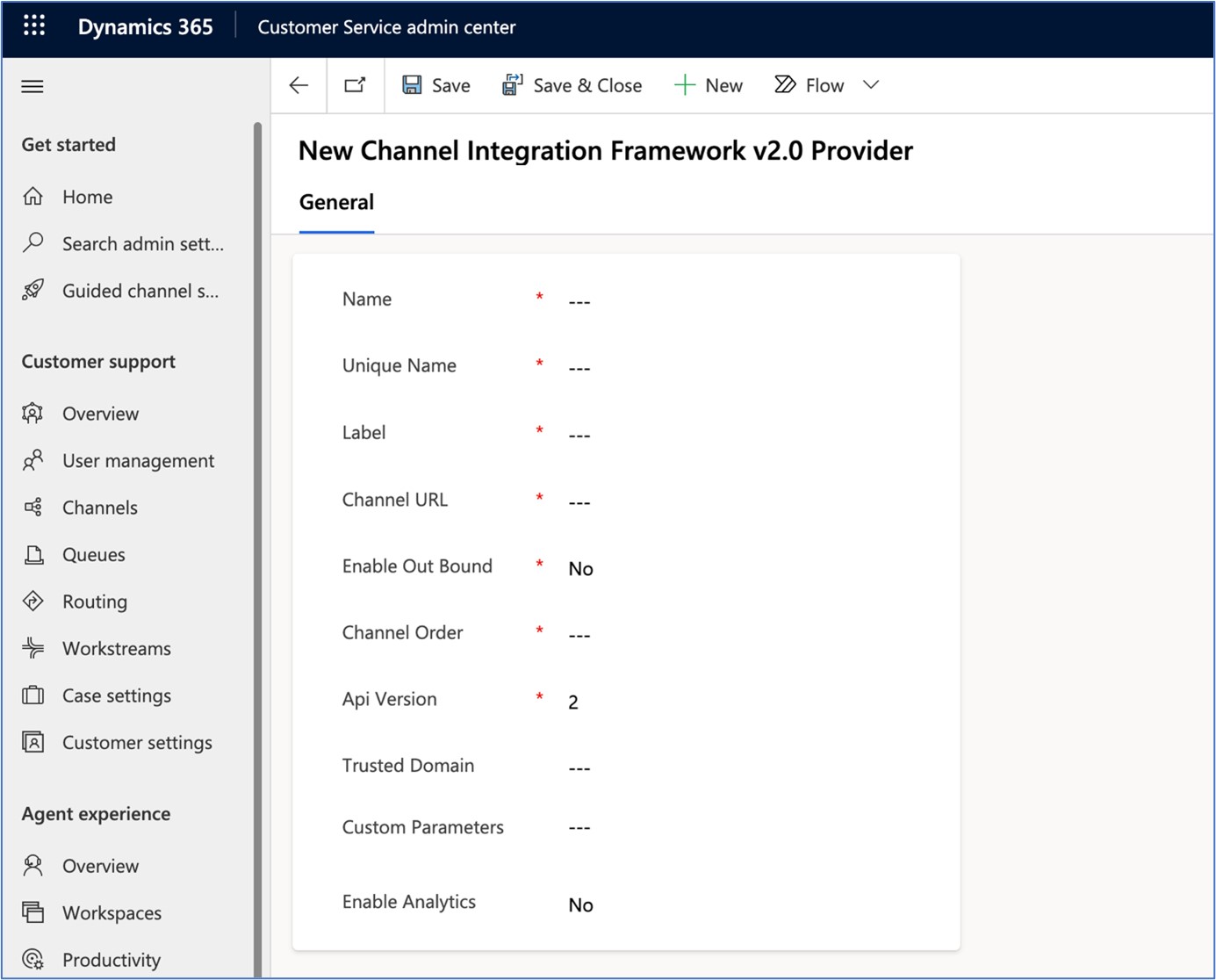
Voila ! your setup is complete.
Your CTI integration is complete, you may login and start attending to conversations from within your Dynamics 365 app.
You may proceed with advanced settings to configure SSO and other process specific agentside personalizations.
Secure and reliable technology
Scale on-demand with elastic infrastructure and boldly drive your integration strategy backed by robust governance, security and controls. Your organization will move faster, while you remain confident your most sensitive data is secure and critical systems are protected.
SOC 2
Compliant
GDPR
Compliant
Data
Encryption
Flexible
Deployment
Use Cases
The CXPlay CTI integration for Dynamics 365 , Genesys Cloud can power many different use cases, all benefiting from the same built-in features.
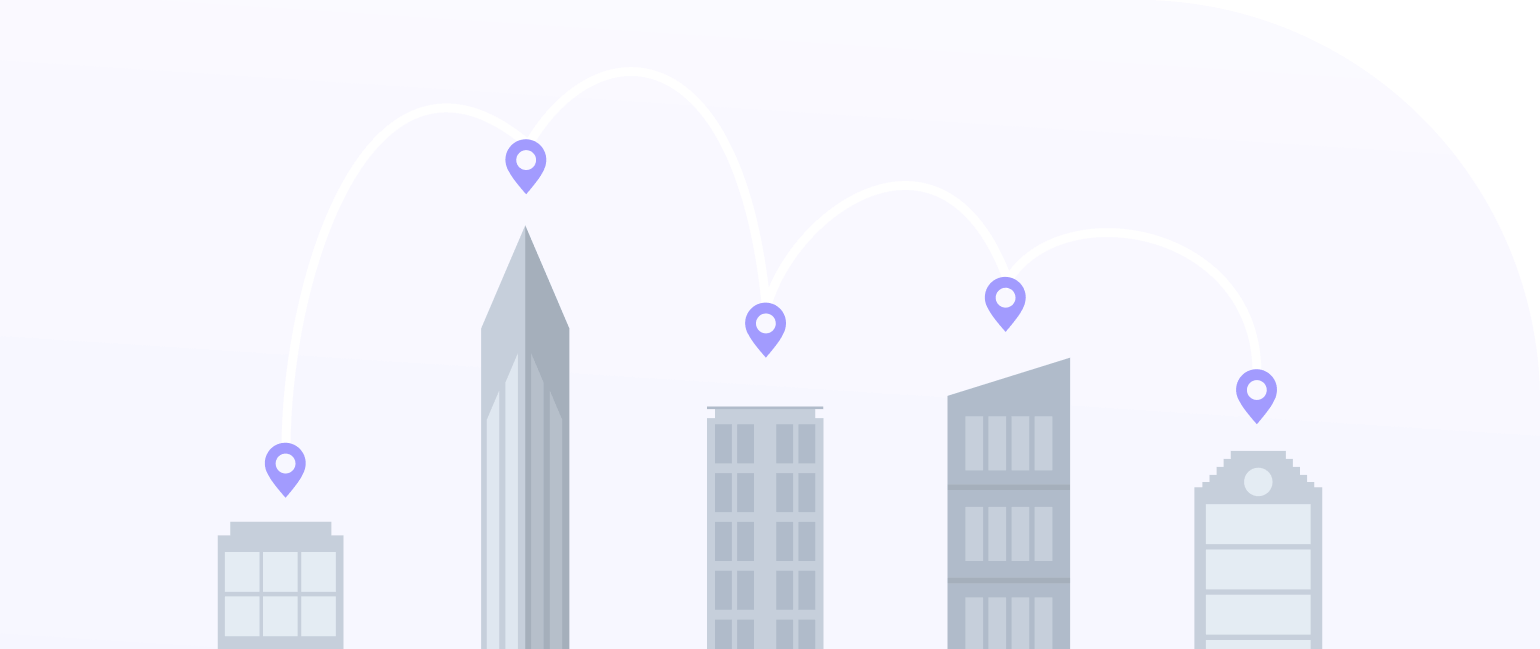
Deployment with a distributed workforce.
Deployment usecase for a distributed team with a single instance of ServiceNow & multiple Genesys Cloud Orgs - vice versa with localised settings for language preference & ...

Dynamics 365 Customer Service -Genesys Cloud.
Genesys Cloud integration usecase for a team using Dynamics 365 Customer Service.

One integration - Multiple Apps.
Integrate once, use among all model driven apps of Dynamics 365.
- Enterprise Technology
Ready to setup this integration ?
Guides & Resources to help you move faster.
Agent Features - Fact Sheet.
Explore the complete set of features for contact center agents in the integrated app.
Learn more . >Solution Architecture
Learn more about Architecture, Prerequisites and design considerations that fulfill the integration.
Learn more >